Phone Snatchers - How to prep your phone for the worst (iOS)
Hi all,
I saw a recent post on here about a woman having her phone stolen.
In case this happens to you, here are some iOS steps I've taken to prepare for the worst.
Apart from the obvious of having phone insurance.
Turn off ability to access control centre when your phone is locked to prevent them turning off airplane mode (Settings > Face ID & Passcode > Toggle Control Centre while locked OFF)
Add a shortcut that if they do manage to turn your airplane mode on (because they swiped when you were using it), that the phone locks itself and then turns airplane mode back off (so you can track/wipe it). You then need to setup an automation that "when airplane mode is turned on, execute this shortcut". If you want the shortcut to take a picture of the thief before locking, do this shortcut instead. (FaceID for photos will need to be disabled for this one)
(ETA: to set up point 2, you then need to set up an automation for it to execute. Open Shortcuts > Automations (middle tab on bottom) > Add automation (top right + button) > Search "airplane mode" > When "is turned on" "run immediately" "notify when run OFF" > select the shortcut that I linked in the post).
Turn on FaceID for the most important apps. Banking, Email, Messages (in case of 2FA), Photos etc. Do this by long pressing on an app and then "Enable FaceID".
(If able with a junk phone, may be overkill) - keep banking apps only on a phone you leave at home.
Have the IMEI stored somewhere safe like a computer at home to be able to brick the phone via your network.
Hope this helps.
ETA: Commenters have added additional useful tips:
Ensure stolen device protection is enabled.
If you have a physical SIM card, enable the SIM pin. Settings > Mobile Data > SIM PIN. Prevents 2FA working in a dummy phone.
Hide text previews when phone is locked (Notifications > Messages > Preview OFF)
Make it unable to make changes to passcode and account (Restrictions > Content and Privacy Restrictions > Scroll and turn off Face ID, Accounts)
Set up a focus with a cellular Apple Watch that would lock your iPhone.
Set up screen time limits for banking apps to be blocked when the limit is up, locked behind the screen time pin.
Lanyard (be careful as could cause damage to victim if yanked hard enough).
Set up shortcuts behind a screen time limit of 1 min, blocked after time up and behind a screen time pin.