If you don't have animation scales set to .5x WTF
Seriously, these phones are so fast, it's a crime to purposely slow it down with the stock/OOTB overall UI animation speeds.
If you are somehow not doing this already, do yourself a favour and try it:
Part 1: Enabling Developer Mode * Open Settings: Locate and tap the "Settings" app icon (usually a gear-shaped icon).
Find "About Phone": Scroll down in the Settings menu until you find an entry called "About Phone" or "About Device." Tap it. Sometimes this is under a "System" category.
Locate "Build Number": Within the "About Phone" section, look for an entry called "Build Number." It might be under "Software information" or a similar sub-menu.
Tap "Build Number" Repeatedly: Tap the "Build Number" repeatedly (usually seven times). After a few taps, you should see a message that says "You are now a developer!" or similar. If you've already enabled developer mode, it will say something like "No need, you are already a developer."
Developer Options Appear: Go back to the main Settings menu. You should now see a new entry called "Developer options" (or sometimes just "Developer"). It might be in the main list or under "System" or "Advanced" settings.
Part 2: Reducing Animation Scales * Open Developer Options: Tap on the "Developer options" menu you just unlocked.
Scroll to "Window animation scale": Scroll down within the Developer options until you find the following three settings:
- Window animation scale
- Transition animation scale
- Animator duration scale
Change Animation Scales: Tap on each of the three animation scale settings one by one. A pop-up menu will appear with different scale options (e.g., .5x, 1x, 1.5x, 2x, off).
Select 0.5x: For each of the three animation scale settings (Window, Transition, and Animator), select "0.5x". This will reduce the animation speed by half, making transitions and animations feel snappier. You can also choose "off" for no animations at all.